WP Mail SMTP: A Comprehensive Guide
WP Mail SMTP is a popular WordPress plugin designed to streamline and enhance your website’s email sending process. It tackles a common challenge faced by many WordPress users: ensuring emails reach their intended recipients reliably. By leveraging a dedicated SMTP service, WP Mail SMTP offers a robust solution to overcome email deliverability issues.
What is WP Mail SMTP?
WordPress, by default, relies on the PHP mail function to send emails. This method often proves unreliable, resulting in emails landing in spam folders or failing to deliver altogether. WP Mail SMTP steps in to address this concern by introducing a more dependable email sending mechanism – SMTP (Simple Mail Transfer Protocol).
SMTP is an industry-standard protocol specifically designed for email transmission. It establishes a secure connection between your website and a designated email server, guaranteeing the efficient and trustworthy delivery of your emails.
Why Use WP Mail SMTP?
There are several compelling reasons to incorporate WP Mail SMTP into your WordPress website:
- Enhanced Email Deliverability: By employing a reputable SMTP service, WP Mail SMTP significantly boosts the likelihood of your emails reaching their intended inboxes. This is particularly crucial for businesses that depend on email communication for critical operations such as order confirmations, password resets, and customer support.
- Improved Security: WP Mail SMTP encrypts email transmissions, safeguarding sensitive information from unauthorized access during the delivery process. This is especially important when transmitting confidential data like login credentials or financial details.
- Increased Flexibility: WP Mail SMTP grants you the freedom to configure various SMTP settings, empowering you to tailor your email sending process to your specific requirements. You can designate a custom sender name, set reply-to addresses, and incorporate custom email headers.
- User-Friendly Interface: WP Mail SMTP boasts a user-friendly interface that simplifies the setup and configuration process. Even users with limited technical expertise can effortlessly integrate the plugin into their WordPress website and leverage its functionalities.
- Broad Compatibility: WP Mail SMTP seamlessly integrates with all popular WordPress hosting providers, ensuring compatibility with your existing website infrastructure.
Key Features of WP Mail SMTP
WP Mail SMTP offers a comprehensive set of features to streamline your WordPress email sending experience:
- SMTP Configuration: The plugin facilitates effortless configuration of your preferred SMTP service, enabling you to establish a secure connection for email transmission.
- Advanced Email Logging: WP Mail SMTP meticulously logs all email activity, providing valuable insights into email delivery attempts, successes, and failures. This detailed log empowers you to diagnose any email deliverability issues that might arise.
- Email Template Customization: WP Mail SMTP grants you the ability to customize the appearance of your emails by incorporating your brand logo and tailoring email templates to align with your brand identity.
- Form Integration: The plugin seamlessly integrates with popular WordPress forms, ensuring that emails generated through contact forms, feedback forms, and other form functionalities are delivered reliably.
- Bounce Handling: WP Mail SMTP effectively manages bounced emails, notifying you of delivery failures and enabling you to take corrective actions.
- Spam Protection: The plugin incorporates anti-spam functionalities to safeguard your emails from being flagged as spam.
Pricing and Plans
WP Mail SMTP offers a freemium pricing model, catering to both individual users and businesses with varying requirements. The free version provides core functionalities for basic email sending needs. For advanced features like email logging, bounce handling, and pro-level support, premium plans are available.
Getting Started with WP Mail SMTP
The process of installing and configuring WP Mail SMTP is straightforward:
- Install the Plugin: Navigate to the WordPress plugin directory and search for “WP Mail SMTP.” Alternatively, you can upload the plugin directly from a downloaded ZIP file.
- Activate the Plugin: Once installed, locate the plugin under the “Plugins” menu in your WordPress dashboard and activate it.
- Configure SMTP Settings: Access the WP Mail SMTP settings menu and provide your SMTP credentials obtained from your chosen SMTP service provider.
- Save Changes: After entering your SMTP credentials, save the configurations to apply the changes.
With these simple steps, WP Mail SMTP will be up and running on your WordPress website, ensuring reliable and secure email delivery.
In conclusion, WP Mail SMTP is an indispensable plugin for any WordPress website that prioritizes dependable email communication. By leveraging SMTP technology, it empowers users to overcome email deliverability challenges and streamline their email sending processes.
















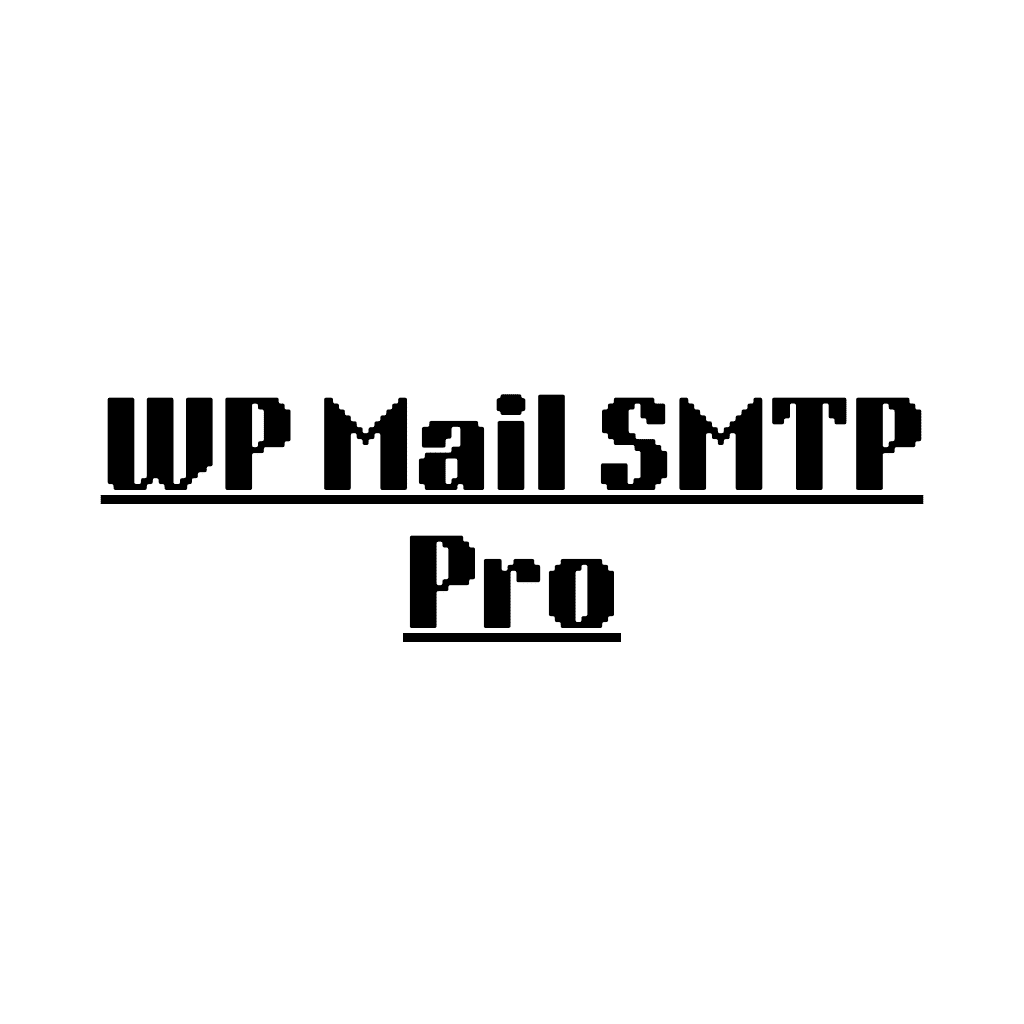
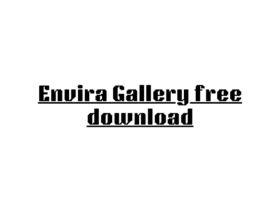






Leave a Reply