Profile Builder Pro: A Comprehensive Guide
Profile Builder Pro is a premium WordPress plugin designed to create and manage custom user profiles on your website. It offers a wide range of features and customization options, making it ideal for community-driven websites, membership sites, and other platforms that require user profiles.
Why Use Profile Builder Pro?
- Customizable Profiles: Create highly personalized profiles with fields that meet your specific requirements.
- Enhanced User Engagement: Encourage users to complete their profiles, fostering a more engaged community.
- Membership Management: Manage memberships and subscriptions based on user profile data.
- Social Integration: Connect user profiles with social media accounts for easy login and sharing.
- Customization Options: Customize the appearance of user profiles to match your website’s design.
Key Features of Profile Builder Pro
- Custom Fields: Create custom fields for various types of data, such as text, numbers, dates, checkboxes, radio buttons, and more.
- Profile Templates: Design custom profile templates with different layouts and elements.
- User Roles and Permissions: Assign different roles and permissions to users based on their profile data.
- Social Integration: Integrate with popular social media platforms for easy login and profile synchronization.
- Front-End Profile Editing: Allow users to edit their profiles directly from the front end of your website.
- Conditional Logic: Create conditional logic rules to display or hide fields based on user input.
- Data Export and Import: Export and import user profile data for backup or analysis.
How to Use Profile Builder Pro
- Install and Activate: Purchase the plugin from the official website or WordPress.org and activate it in your WordPress dashboard.
- Create Custom Fields: Go to the “Fields” section and create new custom fields for your profiles.
- Design Profile Templates: Create custom profile templates with the desired layout and elements.
- Configure User Roles and Permissions: Assign different roles and permissions to users based on their profile data.
- Integrate with Social Media: Connect your website with social media platforms for easy login and profile synchronization.
- Customize Appearance: Customize the appearance of user profiles to match your website’s design.
Best Practices for Using Profile Builder Pro
- Keep Profiles Relevant: Create custom fields that are relevant to your website’s purpose and collect only the necessary information.
- Encourage Profile Completion: Provide incentives or make profile completion mandatory to encourage users to fill out their profiles.
- Customize Appearance: Design profiles that are visually appealing and easy to navigate.
- Consider Privacy Settings: Allow users to control their privacy settings and decide what information is publicly visible.
- Monitor Usage: Track user activity and engagement to identify areas for improvement.
Free Alternatives and Considerations
While Profile Builder Pro is a premium plugin, there are also free alternatives available. However, these free alternatives may have limited features or require more manual configuration.
When choosing a profile builder plugin, consider the following factors:
- Features: Evaluate the features offered by the plugin to ensure it meets your specific needs.
- Ease of Use: Look for a plugin with a user-friendly interface and clear documentation.
- Support: Choose a plugin with reliable support options, such as forums or premium support.
- Cost: If you require advanced features or dedicated support, a premium plugin might be a better investment.
Conclusion
Profile Builder Pro is a powerful tool for creating and managing custom user profiles on your WordPress website. By effectively using this plugin, you can enhance user engagement, foster community, and provide a more personalized experience for your visitors.


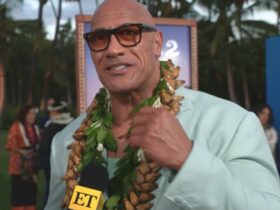













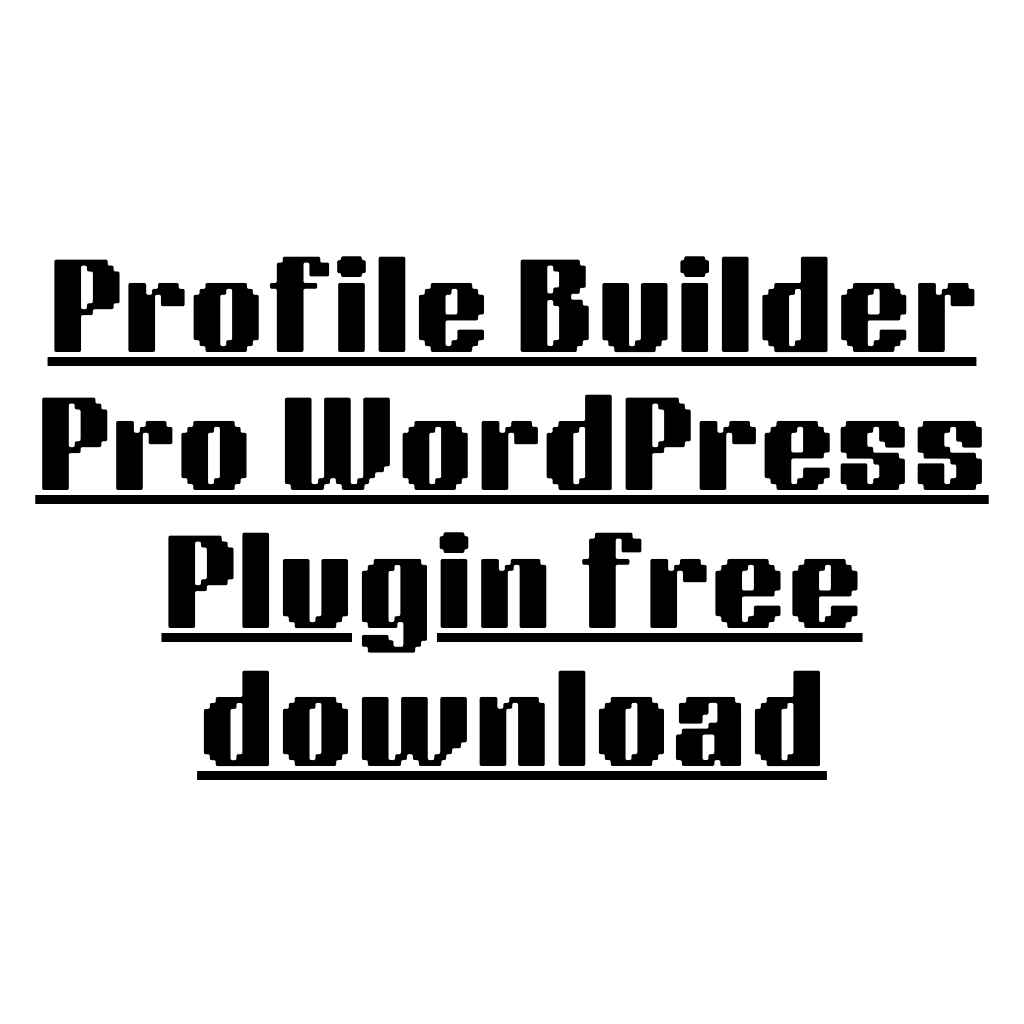
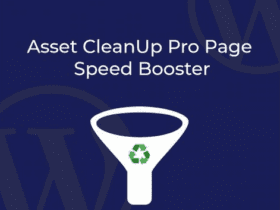






Leave a Reply