Envira Gallery Albums Addon: A Comprehensive Guide
Envira Gallery Albums Addon is a powerful extension for the Envira Gallery plugin that allows you to organize your galleries into albums, providing a more structured and manageable way to display your media content. This addon is especially useful for websites with large collections of images or videos.
Key Features of Envira Gallery Albums Addon
- Album Creation: Create multiple albums to categorize and organize your galleries.
- Album Settings: Customize album settings, such as title, description, and cover image.
- Nested Albums: Organize your albums into a hierarchical structure for better organization.
- Album Layouts: Choose from various album layout options to display your albums in different styles.
- Album Filters: Allow users to filter albums based on specific criteria, such as tags or categories.
- Album Grids: Display your albums in a grid format, providing a visually appealing way to browse your content.
Benefits of Using Envira Gallery Albums Addon
- Improved Organization: Organize your galleries into albums for better navigation and management.
- Enhanced User Experience: Provide a more structured and intuitive way for visitors to browse your content.
- SEO Benefits: Improve your website’s SEO by organizing your content into albums with relevant titles and descriptions.
- Customizable Layouts: Choose from various album layouts to match your website’s design.
- Integration with Envira Gallery: Seamlessly integrates with the Envira Gallery plugin for a cohesive experience.
How to Use Envira Gallery Albums Addon
- Install and Activate: Purchase the Envira Gallery Albums Addon from the official Envira Gallery website or ThemeForest and activate it in your WordPress dashboard.
- Create Albums: Go to the “Albums” section in your Envira Gallery settings and create new albums.
- Add Galleries: Assign galleries to your albums to organize your content.
- Customize Album Settings: Adjust the album settings, such as title, description, and layout.
- Display Albums: Use shortcodes or widgets to display your albums on your website.
Best Practices for Using Envira Gallery Albums Addon
- Create Meaningful Album Names: Use descriptive and keyword-rich names for your albums to improve SEO.
- Organize Albums Logically: Group related galleries together into albums to make navigation easier for visitors.
- Use Cover Images Effectively: Choose visually appealing cover images to attract attention to your albums.
- Optimize Album Descriptions: Write informative and engaging descriptions for your albums to entice visitors to explore further.
- Test and Refine: Test your album structure and layout to ensure it provides a positive user experience.
Free Alternatives and Considerations
While Envira Gallery Albums Addon is a premium plugin, there may be free alternatives available. However, these free options may have limited features or require more manual configuration.
When choosing an album addon, consider the following factors:
- Features: Evaluate the features offered by the addon to ensure it meets your specific needs.
- Compatibility: Ensure the addon is compatible with your version of Envira Gallery and other WordPress plugins you’re using.
- Ease of Use: Look for an addon with a user-friendly interface and clear documentation.
- Support: Choose an addon with reliable support options, such as forums or premium support.
- Cost: If you require advanced features or dedicated support, a premium addon might be a better investment.
Conclusion
Envira Gallery Albums Addon is a valuable tool for organizing and managing your media content within Envira Gallery. By creating albums and organizing your galleries, you can provide a more structured and user-friendly experience for your website visitors.



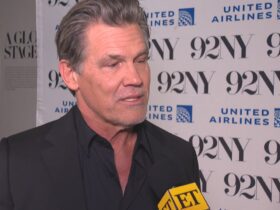












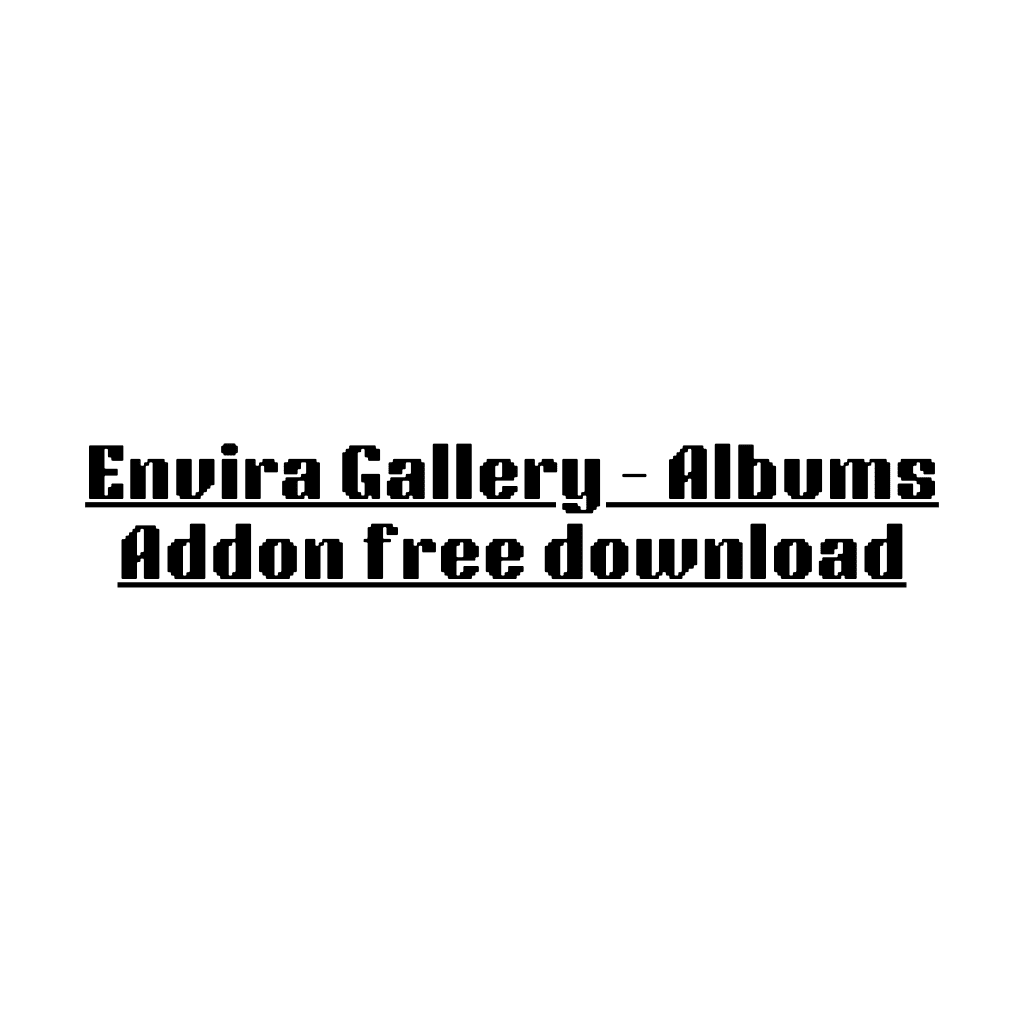







Leave a Reply