Envira Gallery – Instagram Addon: A Comprehensive Guide
Introduction
In today’s digital age, visual content plays a pivotal role in engaging audiences. WordPress websites often leverage galleries to showcase images and videos effectively. The Envira Gallery plugin, renowned for its versatility, offers a powerful extension specifically designed to integrate Instagram feeds into your WordPress site. This article delves into the Envira Gallery – Instagram Addon, exploring its features, benefits, and how to effectively utilize it.
Understanding the Envira Gallery – Instagram Addon
The Envira Gallery – Instagram Addon is a valuable tool for WordPress users who wish to incorporate their Instagram content seamlessly into their websites. By leveraging this plugin, you can:
- Display Instagram Feed: Showcase your latest Instagram posts directly on your WordPress site, enhancing user engagement and social proof.
- Customize Feed Appearance: Tailor the appearance of your Instagram feed to match your website’s design aesthetics, ensuring a cohesive user experience.
- Filter and Sort Posts: Organize your Instagram feed by hashtags, keywords, or specific timeframes, providing visitors with a curated experience.
- Lightbox Integration: Enable a captivating lightbox effect for your Instagram images, allowing users to view them in full resolution and detail.
- Social Sharing: Encourage visitors to share your Instagram posts on their social media networks, expanding your reach and increasing brand visibility.
Key Features and Benefits
- Seamless Integration: The Envira Gallery – Instagram Addon seamlessly integrates with your existing Envira Gallery setup, making it easy to add Instagram feeds to your website.
- Customization Options: Enjoy a wide range of customization options to personalize the appearance of your Instagram feed, including layout, colors, and typography.
- Responsive Design: Ensure that your Instagram feed looks stunning on all devices, from desktops to smartphones and tablets, providing a consistent user experience.
- Performance Optimization: The plugin is designed to optimize performance, ensuring that your Instagram feed loads quickly and doesn’t impact your website’s overall speed.
- Social Proof: Displaying your Instagram feed can enhance your website’s credibility and social proof, demonstrating your active engagement with your audience.
- User Engagement: Encourage user interaction by allowing visitors to like, comment, and share your Instagram posts directly from your website.
- Brand Consistency: Maintain a consistent brand identity by incorporating your Instagram feed into your website’s design.
How to Use the Envira Gallery – Instagram Addon
- Installation: Download and install the Envira Gallery plugin from the WordPress repository.
- Activation: Activate the Envira Gallery plugin and the Instagram Addon.
- Configuration: Access the Envira Gallery settings and configure the Instagram Addon to connect your Instagram account.
- Create Gallery: Create a new gallery in Envira Gallery and select the “Instagram” source.
- Customize Feed: Customize the appearance and behavior of your Instagram feed according to your preferences.
- Embed Gallery: Embed the gallery on your WordPress pages or posts using the provided shortcode or widget.
Best Practices for Using the Envira Gallery – Instagram Addon
- Regular Updates: Keep your Envira Gallery and Instagram Addon plugins up-to-date to ensure compatibility and security.
- Optimize Image Sizes: Optimize your Instagram images for web display to improve loading times and reduce bandwidth usage.
- Use Relevant Hashtags: Employ relevant hashtags to target your desired audience and increase visibility.
- Engage with Comments: Respond to comments on your Instagram posts to foster community engagement and build relationships with your followers.
- Experiment with Layouts: Try different layouts and customization options to find the best fit for your website’s design and content.
Conclusion
The Envira Gallery – Instagram Addon offers a powerful and convenient way to showcase your Instagram content on your WordPress website. By leveraging this plugin, you can enhance user engagement, improve your website’s visual appeal, and strengthen your brand’s online presence. Whether you’re a personal blogger, a small business owner, or a large corporation, the Envira Gallery – Instagram Addon is a valuable tool for effectively integrating Instagram into your digital strategy.
















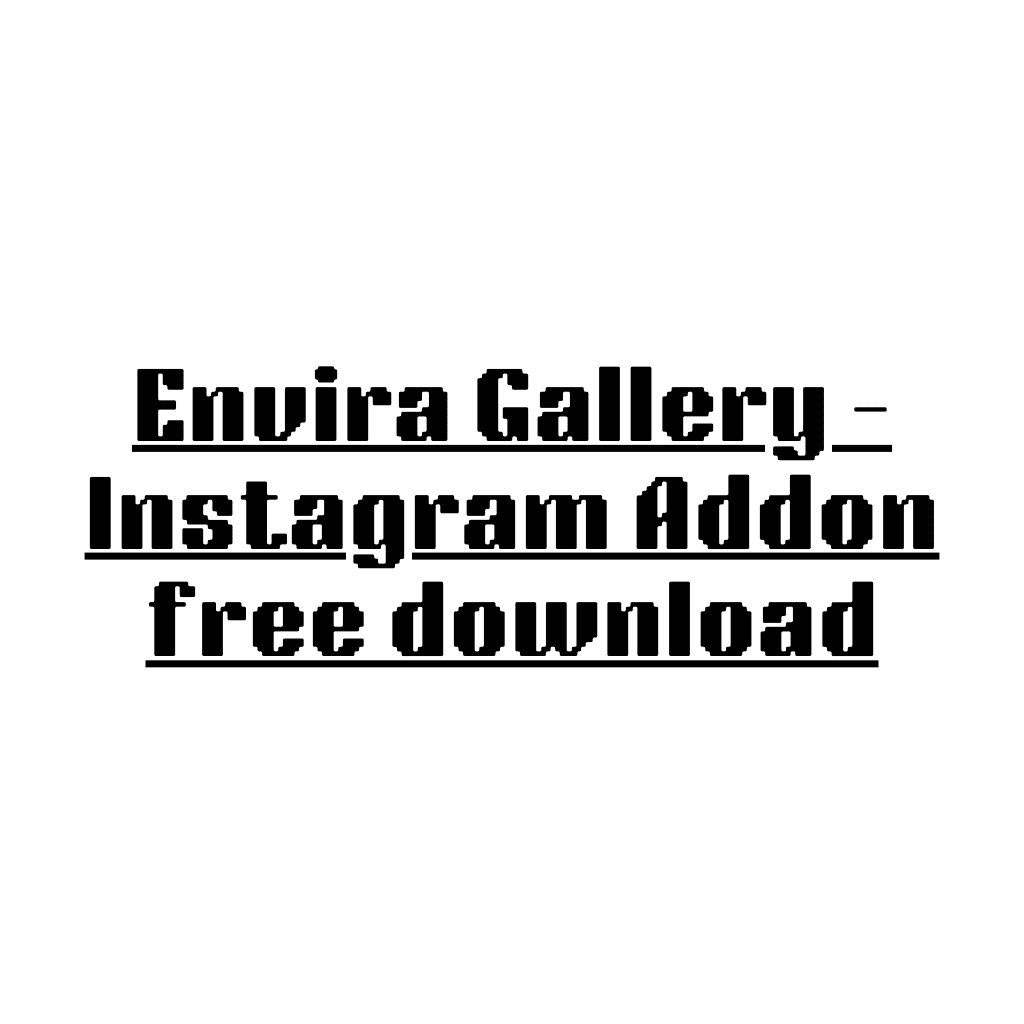







Leave a Reply