Envira Gallery – Tags Addon: Organizing and Categorizing Your Content
Introduction
In today’s digital age, effective organization and categorization of content are essential for enhancing user experience and search engine optimization (SEO). The Envira Gallery Tags Addon, a valuable extension for the popular Envira Gallery plugin, empowers you to tag and categorize your image and video galleries, making them more accessible and discoverable.
Key Features of the Envira Gallery Tags Addon
- Tagging Functionality:
- Create Custom Tags: Assign descriptive tags to individual images or videos within your galleries.
- Tag Management: Organize and manage your tags for efficient categorization.
- Tag Suggestions: Receive suggestions based on existing tags for consistent and relevant tagging.
- Tag-Based Filtering:
- Filter Galleries: Allow visitors to filter galleries based on specific tags, making it easier to find the content they’re looking for.
- Dynamic Filtering: Enable real-time filtering as users add or remove tags.
- Customizable Filter Interface: Create a user-friendly filter interface that matches your website’s design.
- Tag Clouds:
- Visual Tag Representation: Display a visually appealing tag cloud to highlight popular or frequently used tags.
- Interactive Tag Clouds: Enable users to click on tags to filter the gallery.
- Customizable Appearance: Customize the size, color, and shape of tag cloud elements.
- Related Content Suggestions:
- Suggest Similar Galleries: Automatically suggest related galleries based on shared tags.
- Improve User Engagement: Keep visitors engaged by recommending relevant content.
- Boost SEO: Improve search engine rankings by providing relevant internal links.
- Tag-Based SEO:
- Optimize Meta Tags: Automatically generate meta tags (title, description, keywords) based on gallery tags.
- Improve Search Engine Visibility: Enhance your website’s search engine ranking by using relevant keywords.
- SEO-Friendly URLs: Create SEO-friendly URLs for galleries and individual images or videos.
How to Use the Envira Gallery Tags Addon
- Installation and Activation:
- Download the Tags Addon from the Envira Gallery website or WordPress repository.
- Install and activate the addon within your WordPress dashboard.
- Create and Manage Tags:
- Access the Tags Addon settings to create and manage your tags.
- Organize tags into categories or hierarchies for better organization.
- Tag Your Galleries:
- Select the gallery you want to tag.
- Add tags to individual images or videos within the gallery.
- Use the tag suggestions feature to ensure consistency.
- Implement Tag-Based Filtering:
- Enable tag-based filtering for your galleries.
- Customize the appearance and behavior of the filter interface.
Benefits of Using the Envira Gallery Tags Addon
- Enhanced User Experience: Improve user navigation and discoverability by organizing content with tags.
- Improved SEO: Boost your website’s search engine ranking by optimizing content with relevant tags.
- Increased Engagement: Keep visitors engaged by suggesting related content based on their interests.
- Better Content Management: Organize and manage your gallery content more efficiently.
- Enhanced Accessibility: Make your content more accessible to users with disabilities by using descriptive tags.
Additional Considerations
- Tag Consistency: Maintain consistency in your tagging practices to ensure accurate categorization and filtering.
- Tag Hierarchy: Consider creating a tag hierarchy to organize your tags into categories or groups.
- Tag Cloud Customization: Customize the appearance of your tag cloud to match your website’s design.
- SEO Best Practices: Follow SEO best practices when using tags to optimize your content for search engines.
Conclusion
The Envira Gallery Tags Addon is a valuable tool for organizing and categorizing your image and video galleries. By effectively tagging your content, you can enhance user experience, improve SEO, and increase engagement with your audience. With its powerful features and easy-to-use interface, the Tags Addon empowers you to create a more organized and accessible gallery experience.
















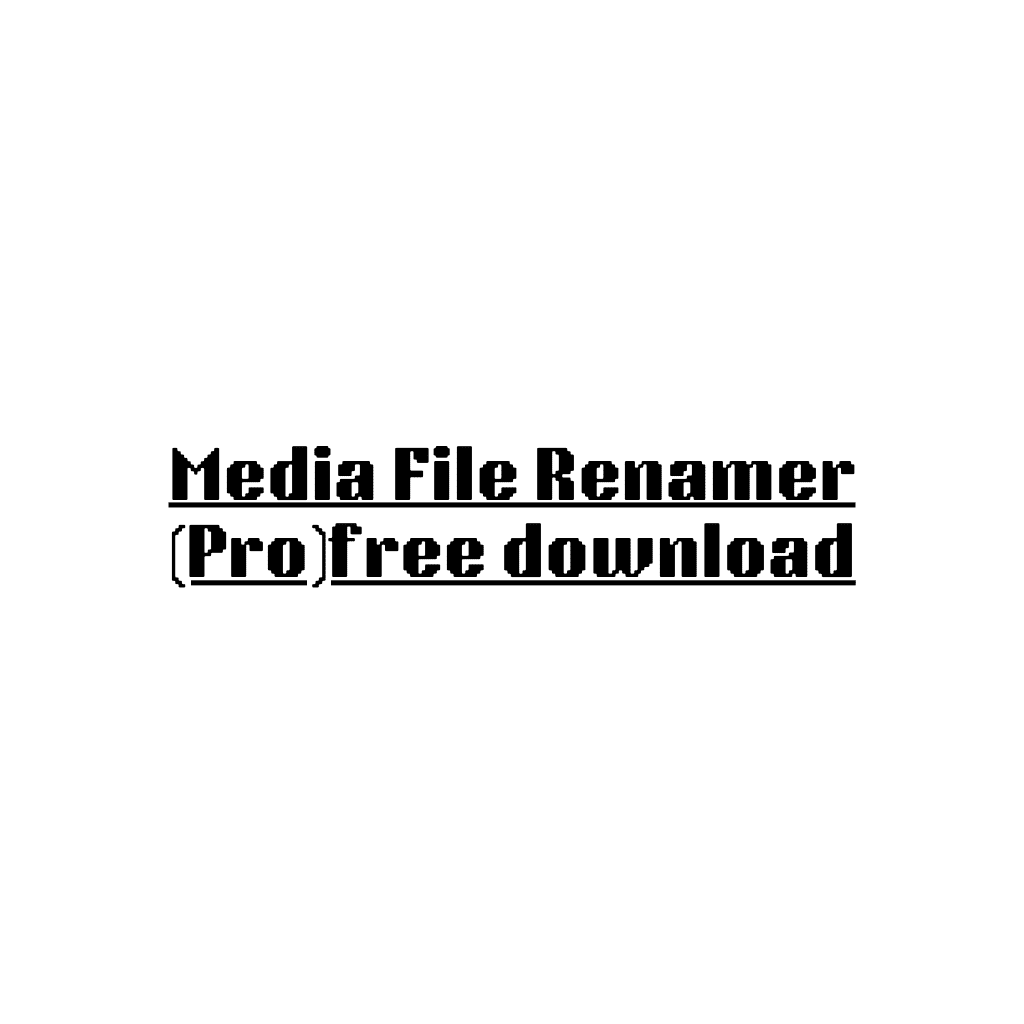
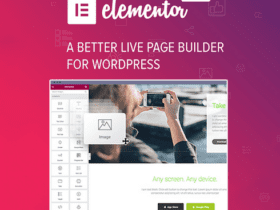






Leave a Reply