WooCommerce Price Based on Country Pro Add-on: Tailoring Prices for Global Markets
Introduction
In today’s globalized marketplace, reaching customers worldwide is essential for business growth. The WooCommerce Price Based on Country Pro Add-on offers a powerful solution to effectively tailor your product prices based on the customer’s location. By dynamically adjusting prices according to different regions, you can optimize your pricing strategy, enhance customer satisfaction, and increase sales.
Key Features of the WooCommerce Price Based on Country Pro Add-on
- Geo-Targeting:
- Precise Location Detection: Accurately determine the customer’s location using IP address or geolocation services.
- Country-Specific Pricing: Set unique prices for each country or region you target.
- Flexible Targeting Options: Target specific countries, states, provinces, or even cities to fine-tune your pricing strategy.
- Price Rules:
- Customizable Price Rules: Create complex pricing rules based on various conditions, such as product categories, attributes, or tags.
- Dynamic Price Adjustments: Automatically adjust prices based on the customer’s location and the specified rules.
- Multiple Price Rules: Apply multiple pricing rules simultaneously for more granular control.
- Currency Conversion:
- Automatic Currency Conversion: Convert prices to the customer’s local currency using real-time exchange rates.
- Currency Display: Display prices in the customer’s preferred currency on your product pages.
- Currency Switcher: Allow customers to manually switch between different currencies.
- Tax Calculation:
- Accurate Tax Calculation: Calculate and apply the correct tax rates based on the customer’s location.
- Tax Exemptions: Provide tax exemptions for certain regions or customers as required.
- Tax Display: Clearly display tax information on product pages and checkout.
- Compatibility:
- Seamless Integration: Integrate seamlessly with WooCommerce and other popular plugins.
- Compatibility with Themes: Work with a wide range of WooCommerce themes.
- Regular Updates: Benefit from ongoing updates and support to ensure compatibility and functionality.
How to Use the WooCommerce Price Based on Country Pro Add-on
- Installation and Activation:
- Download the Price Based on Country Pro Add-on from the WooCommerce marketplace or the developer’s website.
- Install and activate the addon within your WordPress dashboard.
- Configure Geo-Targeting:
- Set up your preferred location detection method (IP address or geolocation services).
- Define the regions you want to target and specify the corresponding prices.
- Create Price Rules:
- Create custom price rules based on product attributes, categories, or other criteria.
- Set the price adjustments for each rule.
- Configure Currency Conversion:
- Select your preferred currency conversion service.
- Set the default currency and enable currency switching for customers.
- Configure Tax Calculation:
- Set up tax rates for different regions or countries.
- Configure tax exemptions or exclusions as needed.
Benefits of Using the WooCommerce Price Based on Country Pro Add-on
- Optimized Pricing: Tailor your prices to different markets to maximize profits.
- Enhanced Customer Experience: Provide a more personalized shopping experience by displaying prices in the customer’s local currency.
- Increased Sales: Attract more customers by offering competitive prices in their region.
- Improved SEO: Improve your search engine rankings by targeting specific regions with relevant pricing.
- Simplified Tax Compliance: Automatically calculate and apply the correct taxes based on customer location.
Additional Considerations
- Currency Fluctuations: Monitor currency exchange rates to ensure accurate pricing.
- Shipping Costs: Consider incorporating shipping costs into your pricing calculations, especially for international orders.
- Local Customs and Regulations: Be aware of local customs regulations and import duties that may affect pricing.
- Customer Experience: Ensure a smooth and seamless checkout process, even with dynamic pricing.
Conclusion
The WooCommerce Price Based on Country Pro Add-on is a valuable tool for businesses looking to expand their reach into global markets. By effectively tailoring prices based on customer location, you can optimize your pricing strategy, enhance customer satisfaction, and increase sales. With its comprehensive features and easy-to-use interface, the Price Based on Country Pro Add-on empowers you to compete effectively in the global marketplace.
















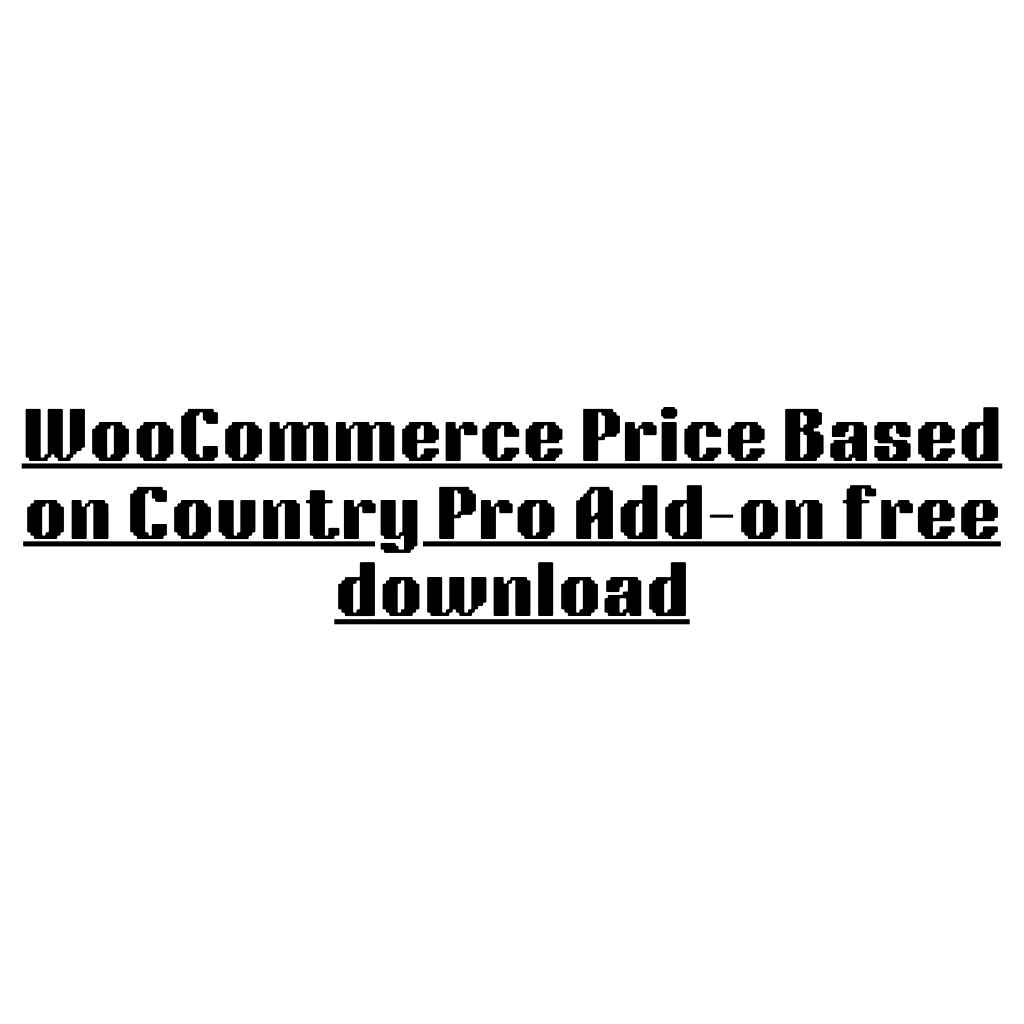
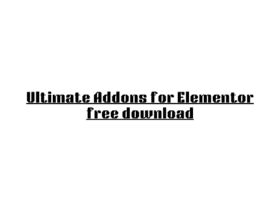






Leave a Reply