Introduction
The Paid Memberships Pro – Gift Levels Add-on is a valuable extension for the popular Paid Memberships Pro plugin, enabling you to offer gift memberships to your customers. By allowing members to gift memberships to their friends and family, you can expand your membership base, increase customer loyalty, and generate additional revenue.
Key Features of the Gift Levels Add-on
- Gift Membership Creation:
- Flexible Gift Options: Allow members to choose from different gift membership levels based on their budget and the recipient’s needs.
- Customizable Gift Messages: Enable members to personalize their gift messages with a personal touch.
- Automated Gift Delivery: Automatically send gift membership notifications to the recipient via email.
- Gift Membership Management:
- Member Dashboard Access: Provide members with a dedicated section in their dashboard to manage their gift memberships.
- Gift History Tracking: Track the history of gifts sent and received for easy reference.
- Gift Expiration Management: Set expiration dates for gift memberships to ensure timely redemption.
- Integration with Paid Memberships Pro:
- Seamless Integration: Work seamlessly with the Paid Memberships Pro core plugin for a cohesive user experience.
- Compatibility with Membership Levels: Offer gift memberships for any existing membership level.
- Integration with Payment Gateways: Support various payment gateways for convenient gift purchases.
- Marketing and Promotion Tools:
- Gift Card Templates: Provide customizable gift card templates for a professional and branded look.
- Marketing Materials: Offer marketing materials and resources to help you promote gift memberships.
- Analytics and Tracking: Track the performance of your gift membership program to measure its success.
How to Use the Gift Levels Add-on
- Installation and Activation:
- Download and install the Gift Levels Add-on from the Paid Memberships Pro website or WordPress repository.
- Activate the addon within your WordPress dashboard.
- Configure Gift Membership Levels:
- Define different gift membership levels with varying durations and features.
- Set the price for each gift membership level.
- Enable Gift Giving:
- Activate the gift membership feature in the Paid Memberships Pro settings.
- Configure the gift membership process and email notifications.
- Promote Gift Memberships:
- Utilize marketing materials and resources provided by the add-on.
- Promote gift memberships on your website, social media, and email newsletters.
Benefits of Using the Gift Levels Add-on
- Expand Your Membership Base: Attract new members by offering gift memberships as a valuable incentive.
- Increase Customer Loyalty: Foster stronger relationships with existing members by providing them with a way to share their membership benefits.
- Generate Additional Revenue: Earn revenue from the sale of gift memberships.
- Enhance Brand Awareness: Promote your brand through gift memberships and the associated marketing materials.
- Provide a Unique Gift Option: Offer a thoughtful and personalized gift option for your customers.
Additional Considerations
- Gift Membership Terms and Conditions: Clearly outline the terms and conditions for gift memberships, including expiration dates and refund policies.
- Customer Support: Provide excellent customer support to address any questions or issues related to gift memberships.
- Marketing and Promotion: Develop effective marketing strategies to promote gift memberships and reach your target audience.
- Analytics and Tracking: Monitor the performance of your gift membership program to identify areas for improvement.
Conclusion
The Paid Memberships Pro – Gift Levels Add-on is a valuable tool for expanding your membership base and increasing customer loyalty. By offering gift memberships, you can provide a unique and personalized gift option, generate additional revenue, and enhance your brand awareness. With its user-friendly interface and powerful features, the Gift Levels Add-on makes it easy to implement and manage a successful gift membership program.


![‘Squid Game’ Season 2: Lee Jung-jae on What Finale Could Mean for [Spoiler] in Season 3 (Exclusive) ‘Squid Game’ Season 2: Lee Jung-jae on What Finale Could Mean for [Spoiler] in Season 3 (Exclusive)](https://infoshri.com/wp-content/uploads/2024/12/ETD_INTV_SQUID_GAME_FINALE_20241218_16X9-GxCaPJ-280x210.jpeg)

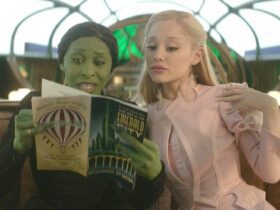











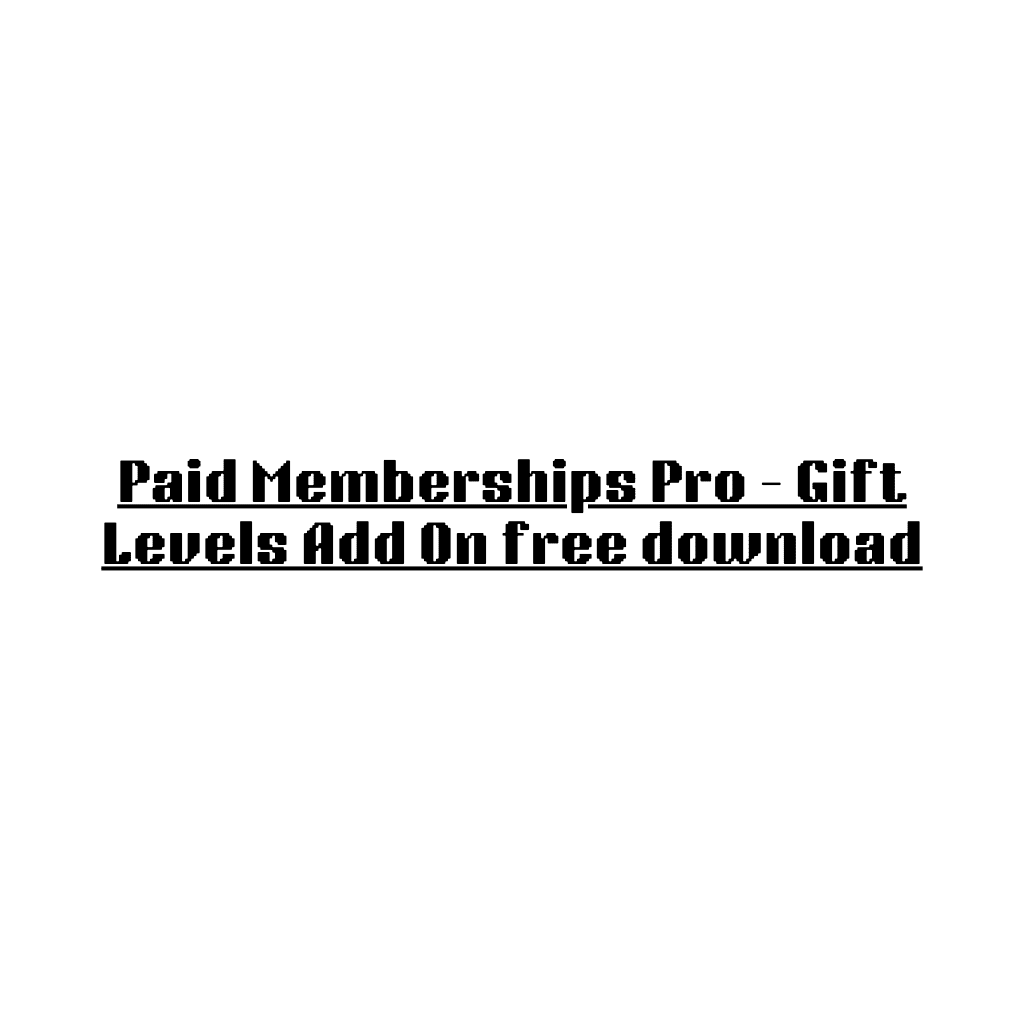







Leave a Reply