Ultimate Addons for Elementor: A Comprehensive Guide
Introduction
Elementor, a popular drag-and-drop page builder for WordPress, has revolutionized the way website creators design and customize their websites. To further enhance Elementor’s capabilities, the Ultimate Addons for Elementor plugin offers a vast collection of premium widgets, templates, and extensions. This comprehensive guide will explore the key features, benefits, and how to effectively use Ultimate Addons to elevate your website’s design and functionality.
Key Features of Ultimate Addons for Elementor
- Extensive Widget Library:
- Diverse Widget Types: Access a wide range of widgets, including sliders, carousels, progress bars, testimonials, and more.
- Customizable Options: Fine-tune each widget’s appearance and behavior to match your specific design needs.
- Responsive Design: Ensure your website looks great on all devices with responsive layouts.
- Pre-Designed Templates:
- Ready-to-Use Templates: Choose from a variety of pre-designed templates for different page types, such as homepages, landing pages, and product pages.
- Customization Options: Easily customize templates to fit your brand and content.
- One-Click Import: Import templates with a single click to quickly create stunning pages.
- Advanced Design Tools:
- Parallax Scrolling: Create visually engaging effects with parallax scrolling.
- Sticky Elements: Keep elements fixed in place as users scroll down the page.
- Countdown Timers: Add countdown timers to create urgency and encourage conversions.
- WooCommerce Integration:
- Product Grids and Carousels: Showcase your products in visually appealing grids and carousels.
- Product Comparison Tables: Allow customers to compare products side-by-side.
- Shop Page Customization: Customize the appearance of your shop pages with various design options.
- Custom CSS and JavaScript:
- Advanced Customization: Apply custom CSS and JavaScript for more granular control over your website’s design.
- Compatibility: Ensure your custom code works seamlessly with Elementor and Ultimate Addons.
- Code Snippets: Utilize pre-built code snippets for common design tasks.
How to Use Ultimate Addons for Elementor
- Installation and Activation:
- Download and install the Ultimate Addons plugin from the Elementor marketplace or WordPress repository.
- Activate the plugin in your WordPress dashboard.
- Access the Ultimate Addons Panel:
- Navigate to the Elementor editor and locate the Ultimate Addons panel.
- Explore Widgets and Templates:
- Browse the extensive library of widgets and templates.
- Drag and drop the desired elements onto your page.
- Customize Elements:
- Use the intuitive interface to customize the appearance and behavior of each element.
- Adjust settings, colors, fonts, and layouts to match your design preferences.
- Preview and Publish:
- Preview your page to see how the changes look.
- Publish the page when you’re satisfied with the results.
Benefits of Using Ultimate Addons for Elementor
- Enhanced Design Capabilities: Create stunning and visually appealing websites with ease.
- Time-Saving: Quickly create professional-looking pages using pre-designed templates and widgets.
- Improved User Experience: Provide a more engaging and user-friendly experience for your visitors.
- Increased Conversions: Drive more conversions with visually appealing and persuasive designs.
- Cost-Effective: Get access to a wide range of premium features without breaking the bank.
Additional Tips and Considerations
- Learn the Basics of Elementor: Familiarize yourself with Elementor’s core features and functionalities before using Ultimate Addons.
- Experiment with Different Widgets and Templates: Try out various options to find the best fit for your website’s design and content.
- Optimize Images: Use high-quality images that are optimized for the web to improve loading times and performance.
- Consider Performance: Be mindful of adding too many elements or complex effects, as this can impact your website’s loading speed.
- Stay Updated: Keep your Ultimate Addons plugin updated to benefit from new features, bug fixes, and security improvements.
Conclusion
Ultimate Addons for Elementor is a powerful and versatile plugin that can significantly enhance your website’s design and functionality. By leveraging its extensive widget library, pre-designed templates, and advanced design tools, you can create stunning and engaging websites that leave a lasting impression on your visitors.



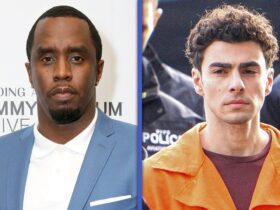












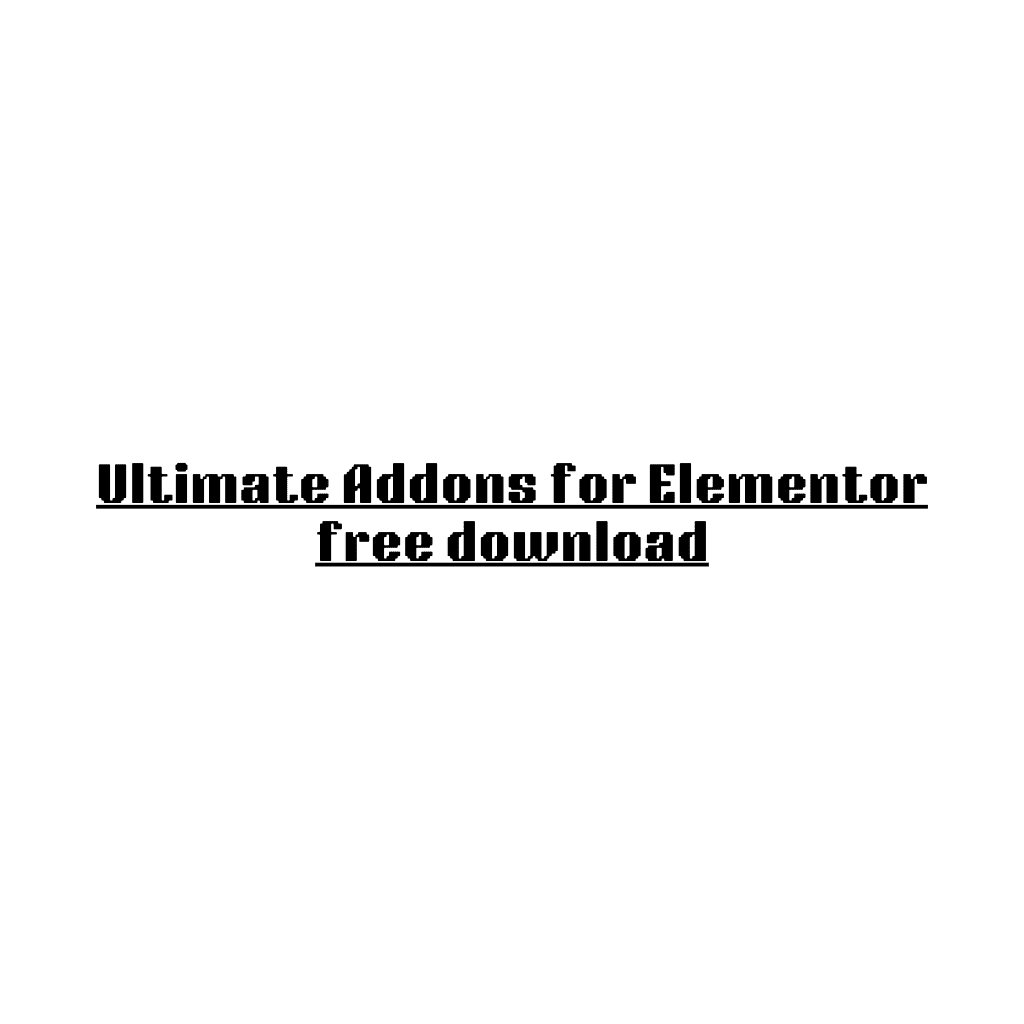







Leave a Reply