Seamless Payments with WooCommerce Authorize.Net CIM: A Comprehensive Guide
Introduction
Streamlining the checkout process on your WooCommerce store is crucial for boosting conversion rates and customer satisfaction. The WooCommerce Authorize.Net CIM (Customer Information Manager) plugin offers a powerful solution by integrating Authorize.Net’s payment gateway with your store. This allows customers to securely save their payment information for faster and more convenient future purchases.
Key Features of WooCommerce Authorize.Net CIM
- Secure Payment Processing:
- Authorize.Net Integration: Integrates seamlessly with the established Authorize.Net payment gateway for secure and reliable transactions.
- Tokenization: Stores payment information securely on Authorize.Net servers, minimizing data storage risks on your website.
- PCI Compliance: Helps maintain compliance with PCI DSS (Payment Card Industry Data Security Standard) regulations.
- Simplified Checkout Experience:
- Saved Billing Information: Allows customers to securely store their payment details for future purchases.
- Faster Checkouts: Saves customers time by eliminating the need to re-enter billing information each time.
- Improved Conversion Rates: Encourages repeat purchases by making the checkout process faster and more convenient.
- Flexible Payment Options:
- Credit Card Support: Accepts payments from major credit cards like Visa, Mastercard, and American Express.
- eCheck Processing: Enables customers to pay with electronic checks, expanding payment options for your store.
- Card on File Transactions: Allows you to process payments for subscriptions, recurring orders, or one-click purchases.
- Enhanced Customer Management:
- Customer Profiles: Provides a dedicated section in the customer dashboard for managing saved payment methods.
- Payment Method Editing: Allows customers to easily update or remove their saved payment information.
- Improved Customer Experience: Empowers customers to manage their payment information conveniently.
- Additional Features:
- Testing Mode: Enables secure testing of the payment gateway in a sandbox environment before going live.
- Subscription Support: Works seamlessly with WooCommerce Subscriptions plugin for recurring payments.
- Logging: Provides detailed logging of all transactions for easy reference and troubleshooting.
How to Use WooCommerce Authorize.Net CIM
- Installation and Activation:
- Download and install the WooCommerce Authorize.Net CIM plugin from the WordPress repository or the plugin author’s website.
- Activate the plugin on your WordPress dashboard.
- Configure Authorize.Net Settings:
- Access the WooCommerce settings and navigate to the “Payments” section.
- Select “Authorize.Net CIM” and enter your Authorize.Net API Login ID, Transaction Key, and Signature Key (if applicable).
- Configure additional settings like environment (testing or production) and credit card types accepted.
- Enable Saved Payment Methods:
- Choose whether you want customers to be prompted to save their payment information during checkout.
- Test the Gateway:
- Use the testing mode to ensure secure communication with Authorize.Net servers before going live.
Benefits of Using WooCommerce Authorize.Net CIM
- Enhanced Security: Offers a secure and PCI-compliant solution for processing credit card payments.
- Improved Customer Experience: Makes the checkout process faster and more convenient, encouraging repeat purchases.
- Increased Conversion Rates: Reduces checkout abandonment by eliminating the need for repetitive data entry.
- Streamlined Payment Processing: Automates payment captures for subscriptions and recurring orders.
- Flexibility: Supports various payment options, including credit cards and eChecks.
Additional Considerations
- Authorize.Net Account: You will need an existing Authorize.Net merchant account to use the plugin.
- Plugin Compatibility: Check for compatibility with your current WooCommerce version and other plugins.
- Subscription Support: If you plan to use subscriptions, ensure the plugin integrates with your chosen subscription plugin.
- Payment Processing Fees: Be aware of transaction fees associated with Authorize.Net.
- Customer Support: Familiarize yourself with the plugin documentation and explore available customer support options.
Conclusion
The WooCommerce Authorize.Net CIM plugin is a valuable tool for any WooCommerce store owner seeking to improve the checkout experience and secure customer payment information. By integrating with the reliable Authorize.Net payment gateway, this plugin allows for faster checkouts, increased conversion rates, and a more streamlined payment process. If security, convenience, and customer satisfaction are your top priorities, WooCommerce Authorize.Net CIM is a compelling solution for your online store.


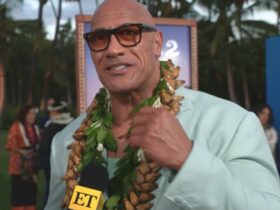













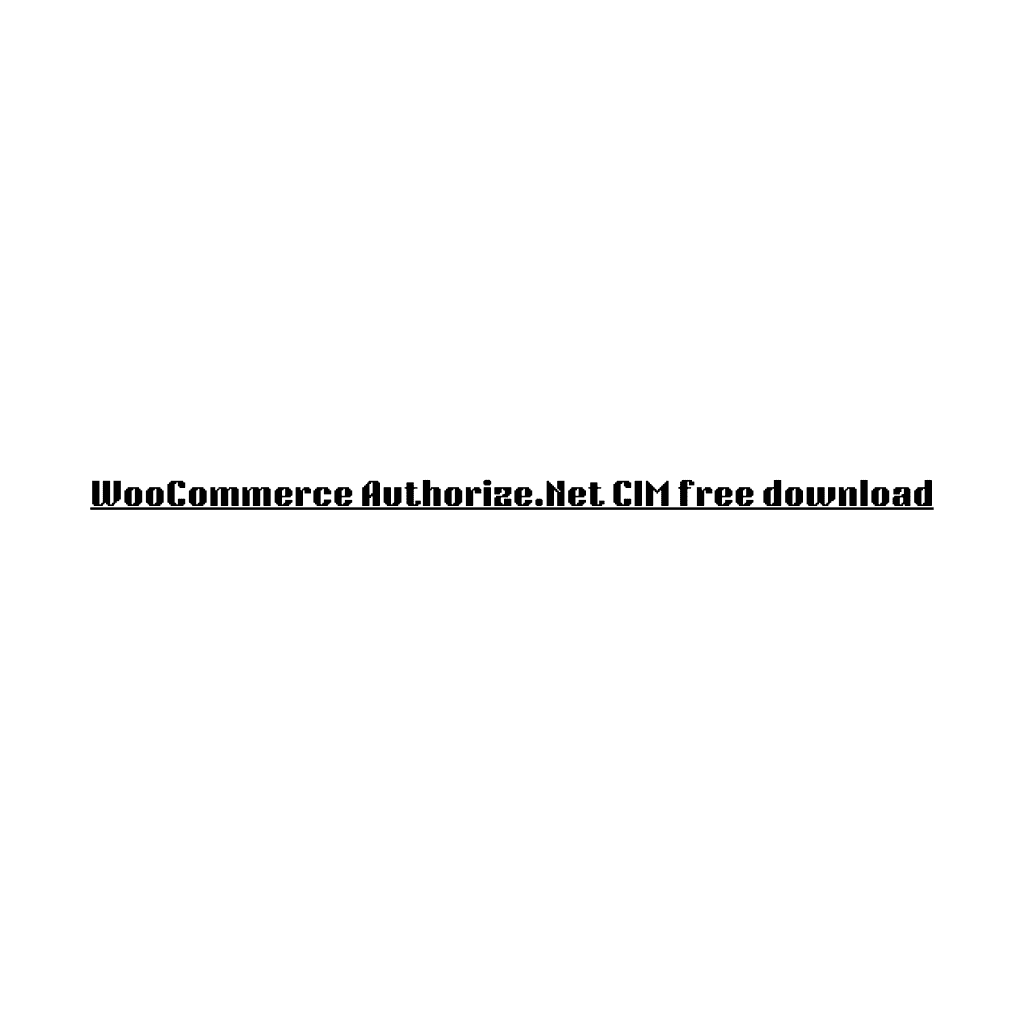







Leave a Reply