Modern Events Calendar: A Comprehensive Guide
Introduction
Modern Events Calendar is a popular WordPress plugin designed to help you create and manage events on your website. With its intuitive interface and powerful features, it’s a versatile tool for businesses, organizations, and individuals looking to promote events and engage with their audience.
Key Features of Modern Events Calendar
- Event Calendar Customization:
- Calendar Views: Choose from various calendar views, including daily, weekly, monthly, and yearly.
- Customizable Appearance: Customize the look and feel of your calendar with different themes, colors, and layouts.
- Google Calendar Integration: Sync your events with Google Calendar for seamless management.
- Event Management:
- Event Creation: Easily create new events with detailed information, including title, description, location, and date/time.
- Event Editing and Deletion: Manage existing events by editing or deleting them as needed.
- Recurring Events: Set up recurring events for regular occurrences, such as weekly meetings or monthly events.
- Event Details:
- Custom Fields: Add custom fields to collect specific information about your events, such as ticket prices, RSVP options, or registration details.
- Location Maps: Integrate Google Maps to display event locations on a map.
- Event Registration: Allow users to register for events directly from your calendar.
- Event Search and Filtering:
- Search Functionality: Enable visitors to search for events by keyword, date, location, or category.
- Filtering Options: Provide filters to help users narrow down their search results.
- Event Ticketing and Payments:
- Ticket Sales: Sell tickets for your events through the calendar, integrating with popular payment gateways.
- Ticket Types: Create different ticket types with varying prices and restrictions.
- Eventbrite Integration: Seamlessly integrate with Eventbrite for advanced ticketing and registration features.
- Event Reminders and Notifications:
- Email Notifications: Send automated email reminders to attendees before the event.
- Push Notifications: Send push notifications to mobile devices for timely updates.
- Event Calendar Widgets:
- Customizable Widgets: Add event calendar widgets to your sidebar or other areas of your website.
- Event Listings: Display upcoming events in a list format.
- Month View: Show a monthly calendar view with event highlights.
How to Use Modern Events Calendar
- Installation and Activation:
- Download and install the Modern Events Calendar plugin from the WordPress repository or the plugin author’s website.
- Activate the plugin in your WordPress dashboard.
- Create Events:
- Go to the “Events” section in your WordPress dashboard and create new events.
- Fill in the necessary details, including title, description, location, date/time, and any additional information.
- Customize Your Calendar:
- Adjust the appearance and settings of your calendar to match your website’s design and branding.
- Add Calendar Widgets:
- Use the available widgets to display your events in different areas of your website.
- Manage Event Registrations (if applicable):
- If you’re using the event ticketing feature, manage registrations and payments through the plugin.
Benefits of Using Modern Events Calendar
- Enhanced Event Management: Streamline the process of creating, managing, and promoting events.
- Improved User Experience: Provide a visually appealing and user-friendly way for visitors to find and register for events.
- Increased Engagement: Encourage audience participation and interaction with your events.
- Boosted SEO: Improve your website’s search engine ranking by optimizing your event content.
- Versatility: Use Modern Events Calendar for a variety of purposes, including conferences, workshops, community events, and more.
Additional Considerations
- Premium Features: Some advanced features may require a premium version of the plugin.
- Integration with Other Plugins: Modern Events Calendar can be integrated with other plugins for additional functionality, such as payment gateways or email marketing tools.
- Customization: Explore the plugin’s customization options to tailor the calendar to your specific needs.
Conclusion
Modern Events Calendar is a powerful tool for effectively managing and promoting events on your WordPress website. With its user-friendly interface, extensive features, and customization options, it’s a valuable asset for businesses, organizations, and individuals looking to engage with their audience and drive event attendance.


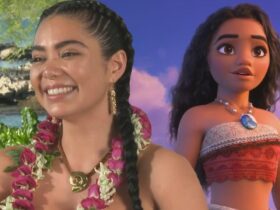


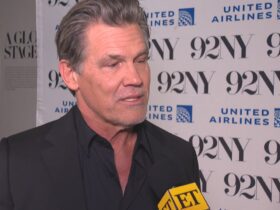










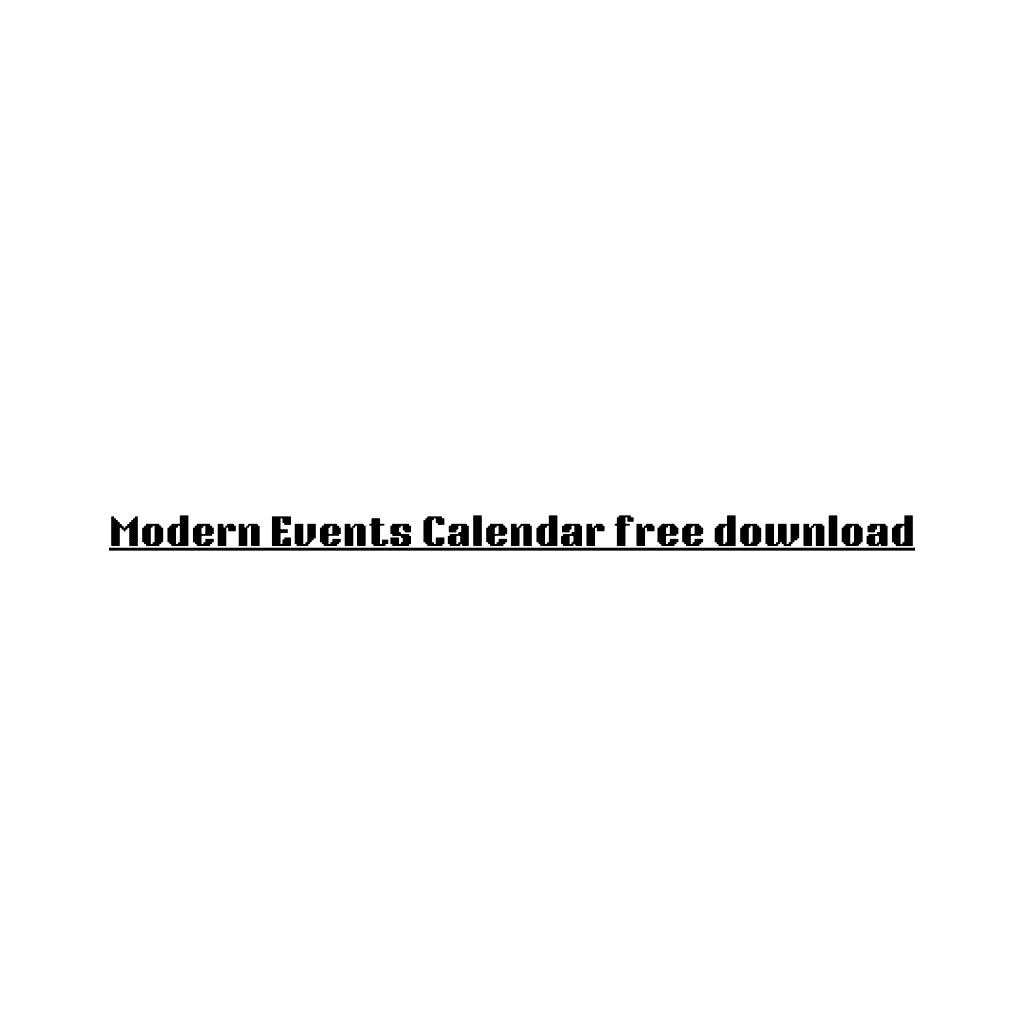
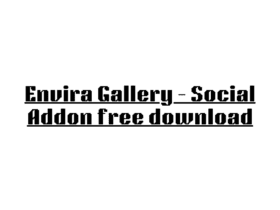






Leave a Reply