Introduction
WP Logo Showcase Responsive Slider is a powerful WordPress plugin designed to create stunning and interactive logo galleries. This versatile plugin allows you to showcase the logos of your clients, partners, or sponsors in a visually appealing and responsive manner. In this comprehensive guide, we will explore the key features, benefits, and best practices for using WP Logo Showcase Responsive Slider.
Key Features and Benefits
- Customizable Design: The plugin offers a wide range of customization options, allowing you to tailor the appearance of your logo gallery to match your website’s design and branding. You can easily modify the layout, colors, fonts, and spacing to create a unique and visually appealing display.
- Responsive Design: WP Logo Showcase Responsive Slider is fully responsive, ensuring that your logo gallery looks great on all devices, from desktops to smartphones and tablets. This is essential for providing a seamless user experience in today’s mobile-first world.
- Multiple Layout Options: The plugin offers various layout options, including horizontal, vertical, grid, and carousel styles. This flexibility allows you to choose the layout that best suits your website’s design and content.
- Hover Effects: You can add eye-catching hover effects to your logos to make them more interactive and engaging. This can include animations, color changes, or pop-up information.
- Social Media Integration: WP Logo Showcase Responsive Slider integrates with popular social media platforms, allowing you to link each logo to the corresponding social media profile. This can help you drive traffic to your clients’ websites and increase brand awareness.
- Customizable Captions: You can add customizable captions to each logo, providing additional information about your clients or partners. This can be useful for highlighting specific achievements or accomplishments.
- Easy to Use: The plugin is designed to be user-friendly, with a simple and intuitive interface. Even if you’re not a technical expert, you can easily create and customize your logo gallery.
- Regular Updates: The developers of WP Logo Showcase Responsive Slider provide regular updates to ensure compatibility with the latest WordPress versions and to introduce new features and improvements. This helps to keep your website secure and up-to-date.
- Excellent Support: The plugin comes with excellent support from the developers. If you have any questions or encounter any issues, you can rely on their expertise to help you resolve them.
- Cost-Effective: WP Logo Showcase Responsive Slider is a premium plugin, but it offers excellent value for money, considering the extensive features and customization options it provides.
How to Use WP Logo Showcase Responsive Slider
- Installation: Download and install the WP Logo Showcase Responsive Slider plugin from the WordPress repository or from the developer’s website.
- Activation: Activate the plugin to enable its features.
- Create a New Gallery: Use the plugin’s interface to create a new logo gallery.
- Add Logos: Upload your logos and add them to the gallery.
- Customize Settings: Customize the appearance of your logo gallery, including the layout, colors, fonts, and hover effects.
- Add Captions: Add captions to your logos to provide additional information.
- Integrate Social Media: Link each logo to the corresponding social media profile.
- Embed the Gallery: Embed the logo gallery on your website’s pages or posts using the provided shortcode.
Best Practices for Using WP Logo Showcase Responsive Slider
- Choose High-Quality Logos: Use high-quality logos that are consistent with your brand’s identity.
- Optimize Image Sizes: Optimize your logo images for web use to improve loading times and reduce bandwidth usage.
- Use Consistent Styling: Ensure that your logo gallery’s design complements the overall aesthetic of your website.
- Test on Different Devices: Test your logo gallery on various devices and screen sizes to ensure that it looks and functions correctly on all platforms.
- Monitor Performance: Regularly monitor your website’s performance to identify any issues and make necessary adjustments.
Conclusion
WP Logo Showcase Responsive Slider is a powerful and versatile plugin that can help you create stunning and interactive logo galleries. By following the best practices outlined in this guide, you can effectively use this plugin to showcase your clients, partners, or sponsors in a visually appealing and engaging way.


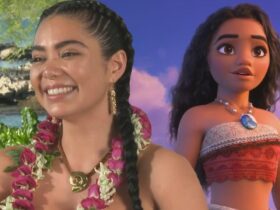


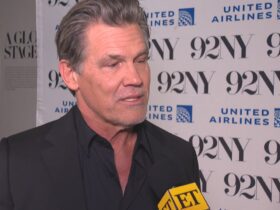










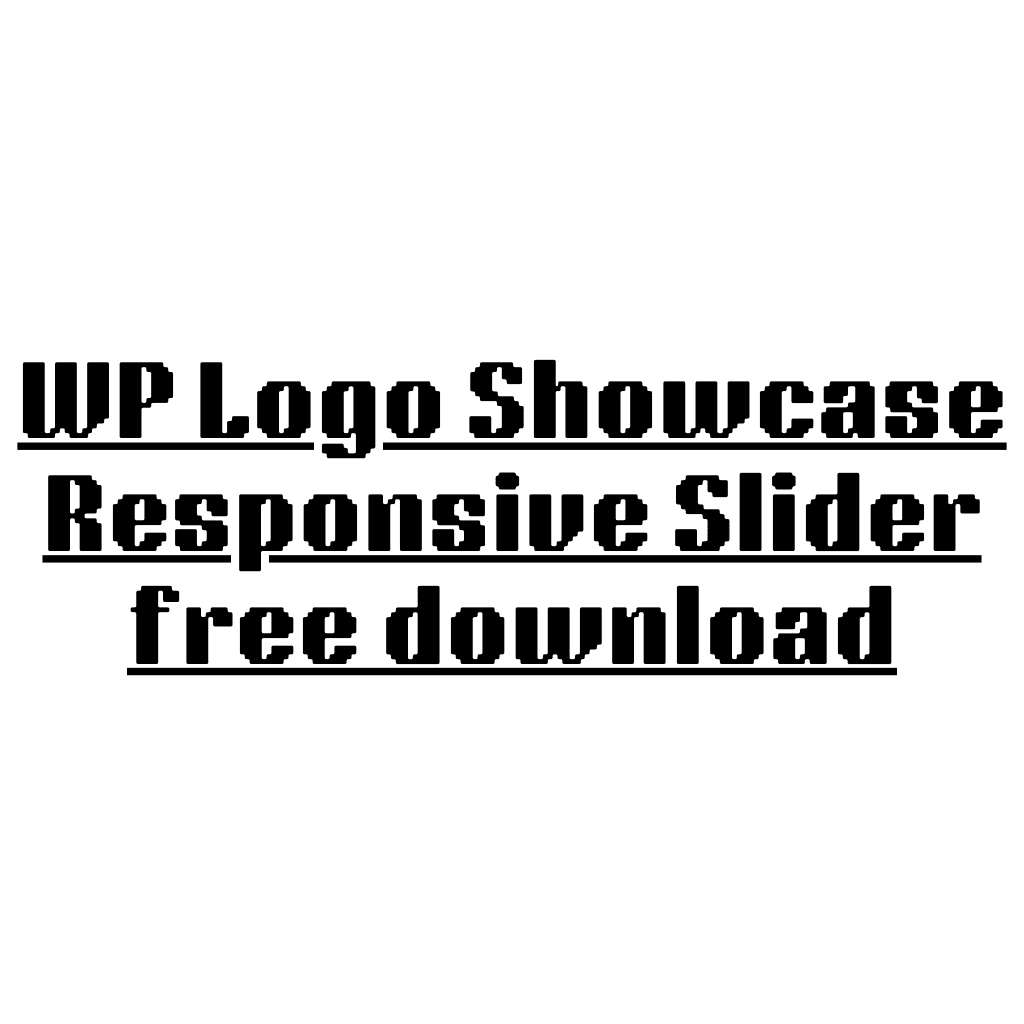







Leave a Reply