WooCommerce Measurement Price Calculator: A Comprehensive Guide
Introduction
WooCommerce Measurement Price Calculator is a versatile WordPress plugin designed to streamline the selling process for products that are priced based on measurements. Whether you’re selling custom-made furniture, fabrics, or other products that require specific dimensions, this plugin can help you automate pricing calculations, enhance the customer experience, and increase sales.
Key Features and Benefits
- Dynamic Pricing Calculations: The plugin allows you to set up custom pricing rules based on various measurements, such as length, width, height, weight, or volume. As customers enter their desired measurements, the price is automatically calculated and displayed, providing a transparent and convenient shopping experience.
- Flexible Measurement Units: You can choose from a wide range of measurement units, including metric and imperial systems. This ensures that your customers can easily input their measurements and understand the pricing calculations.
- Multiple Pricing Structures: The plugin supports multiple pricing structures, such as linear pricing, progressive pricing, and tiered pricing. This flexibility allows you to create complex pricing models that accurately reflect the cost of your products based on their measurements.
- Product Variations: WooCommerce Measurement Price Calculator integrates seamlessly with WooCommerce product variations, enabling you to offer different options for each product based on measurements. This provides customers with more choices and helps you cater to a wider range of needs.
- Customizable Interface: The plugin’s interface is highly customizable, allowing you to tailor the appearance and functionality to match your website’s design and branding. You can customize the look of the measurement fields, the pricing display, and other elements to create a seamless and professional shopping experience.
- Real-Time Updates: The plugin updates the price in real-time as customers adjust their measurements. This provides a dynamic and interactive shopping experience, encouraging customers to explore different options and find the perfect product for their needs.
- Enhanced User Experience: By automating pricing calculations, you can significantly improve the user experience on your website. Customers will appreciate the convenience and transparency of the pricing process, leading to increased conversions and customer satisfaction.
- Integration with Other Plugins: WooCommerce Measurement Price Calculator integrates seamlessly with other popular WooCommerce plugins, such as WooCommerce Subscriptions and WooCommerce Bookings. This allows you to create even more complex and customized shopping experiences.
- Regular Updates: The plugin’s developers provide regular updates to ensure compatibility with the latest WordPress and WooCommerce versions. This helps to keep your website secure and up-to-date.
- Excellent Support: The plugin comes with excellent support from the developers. If you have any questions or encounter any issues, you can rely on their expertise to help you resolve them.
How to Use WooCommerce Measurement Price Calculator
- Installation: Download and install the WooCommerce Measurement Price Calculator plugin from the WordPress repository or from the developer’s website.
- Activation: Activate the plugin to enable its features.
- Configure Settings: Set up the plugin’s basic settings, such as the measurement units you want to use and the pricing structure you prefer.
- Create Products: Create your products in WooCommerce and configure the measurement fields and pricing rules for each product.
- Customize the Interface: Customize the appearance of the measurement fields and pricing display to match your website’s design.
- Test and Adjust: Test the plugin to ensure that the pricing calculations are accurate and the user experience is seamless.
Best Practices for Using WooCommerce Measurement Price Calculator
- Clear and Concise Measurement Labels: Use clear and concise labels for your measurement fields to avoid confusion for customers.
- Provide Default Values: Set default values for measurements to provide a starting point for customers.
- Validate Input: Implement input validation to ensure that customers enter valid measurements and prevent errors.
- Offer Multiple Measurement Options: Allow customers to choose between different measurement units to cater to their preferences.
- Test Thoroughly: Thoroughly test your pricing calculations to ensure accuracy and prevent errors.
- Monitor Performance: Regularly monitor the plugin’s performance and make adjustments as needed to ensure a smooth user experience.
Conclusion
WooCommerce Measurement Price Calculator is a valuable tool for businesses that sell products based on measurements. By automating pricing calculations and providing a seamless user experience, this plugin can help you increase sales, improve customer satisfaction, and streamline your business operations. By following the best practices outlined in this guide, you can effectively use WooCommerce Measurement Price Calculator to enhance your online store and drive growth.



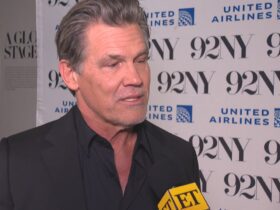












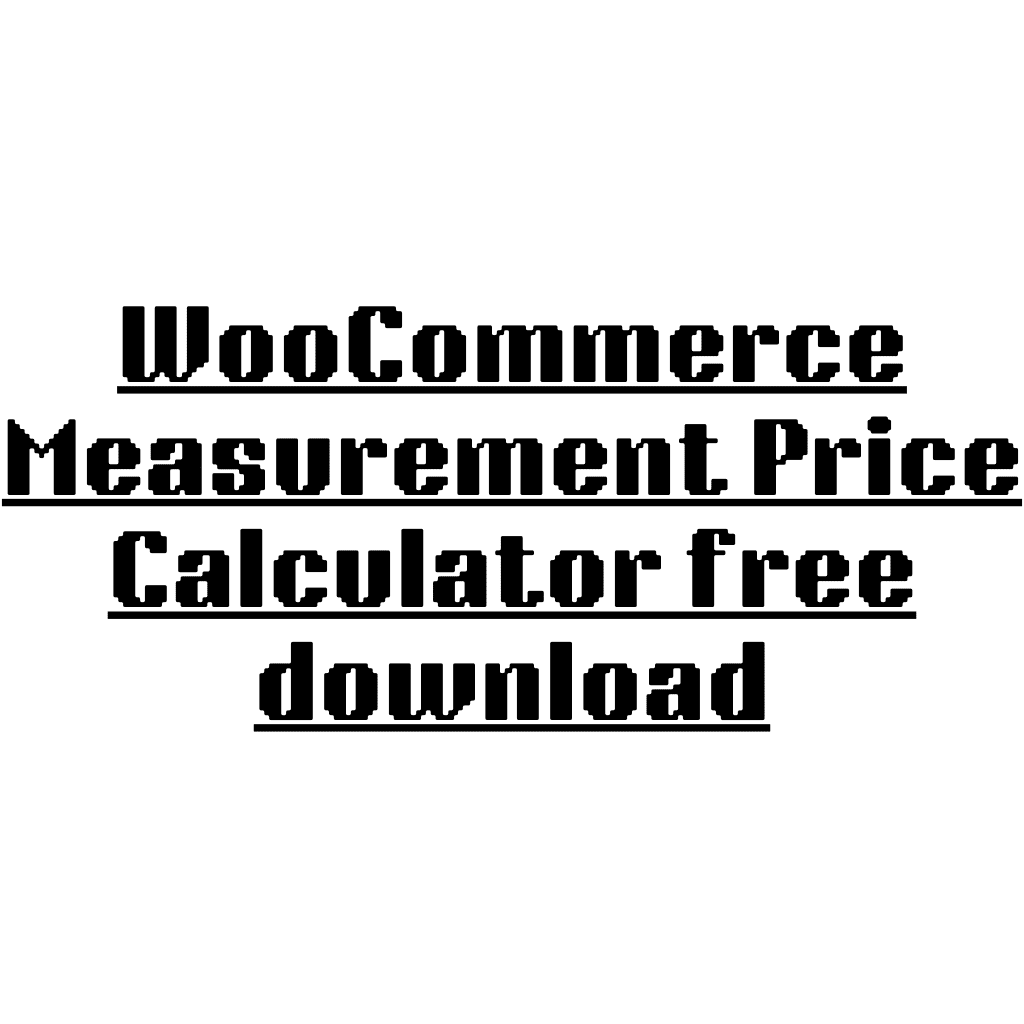
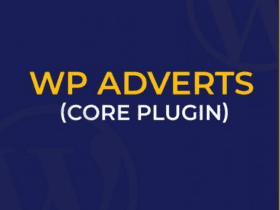






Leave a Reply