Introduction
Ajax Search Pro is a powerful WordPress plugin designed to enhance the search functionality on your website. It provides a live search feature that instantly displays relevant results as users type, improving the user experience and helping visitors find the content they need more quickly. This comprehensive guide will explore the key features, benefits, and best practices for using Ajax Search Pro 4.26.14.
Key Features and Benefits
- Live Search Functionality: Ajax Search Pro offers a live search feature that displays search results in real-time as users type. This provides a more intuitive and responsive search experience, helping visitors find the content they’re looking for more efficiently.
- Advanced Filtering Options: The plugin allows you to implement various filtering options, such as categories, tags, date ranges, and custom fields. This helps users narrow down their search results and find the most relevant content.
- Autocomplete Suggestions: Ajax Search Pro provides autocomplete suggestions as users type, helping them find the exact terms they’re looking for. This can improve the overall search experience and reduce the number of clicks required to find desired content.
- Customizable Appearance: The plugin offers a high degree of customization, allowing you to tailor the appearance of the search bar and results to match your website’s design. You can customize the layout, colors, fonts, and other elements to create a seamless and visually appealing search experience.
- Multiple Search Types: Ajax Search Pro supports multiple search types, including standard post and page search, custom post type search, taxonomy search, and WooCommerce product search. This flexibility allows you to create a search bar that is tailored to your specific website’s needs.
- Integration with Other Plugins: The plugin integrates seamlessly with other popular WordPress plugins, such as WooCommerce, BuddyPress, and bbPress. This allows you to create a more comprehensive and functional search experience for your website.
- Performance Optimization: Ajax Search Pro is designed with performance in mind. It uses advanced techniques to ensure that search results load quickly and do not impact your website’s overall speed.
- Regular Updates: The developers of Ajax Search Pro provide regular updates to ensure compatibility with the latest WordPress versions and to introduce new features and improvements. This helps to keep your website secure and up-to-date.
- Excellent Support: Ajax Search Pro comes with excellent support from the developers. If you have any questions or encounter any issues, you can rely on their expertise to help you resolve them.
- Cost-Effective: While Ajax Search Pro is a premium plugin, it offers excellent value for money, considering the extensive features and customization options it provides.
How to Use Ajax Search Pro
- Installation: Download and install the Ajax Search Pro plugin from the WordPress repository or from the developer’s website.
- Activation: Activate the plugin to enable its features.
- Configure Settings: Set up the plugin’s basic settings, such as the search types you want to enable and the appearance of the search bar.
- Add Search Bar to Your Website: Use the provided shortcode or widget to add the search bar to your website’s header, sidebar, or other areas.
- Customize Appearance: Customize the search bar’s appearance to match your website’s design.
- Test and Adjust: Test your search bar to ensure it is functioning properly and make any necessary adjustments.
Best Practices for Using Ajax Search Pro
- Optimize Your Content: Ensure that your website’s content is well-structured and uses relevant keywords to improve search results.
- Consider User Experience: Design your search bar to be easy to find and use, and provide clear instructions if necessary.
- Test on Different Devices: Test your search bar on various devices and screen sizes to ensure that it functions correctly and looks good on all platforms.
- Monitor Performance: Regularly monitor your search bar’s performance and make adjustments as needed to improve user experience.
Ajax Search Pro – Live WordPress Search & Filter Plugin 4.26.14 Free Download



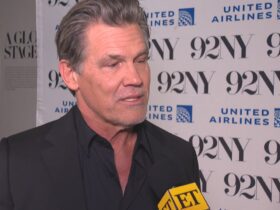












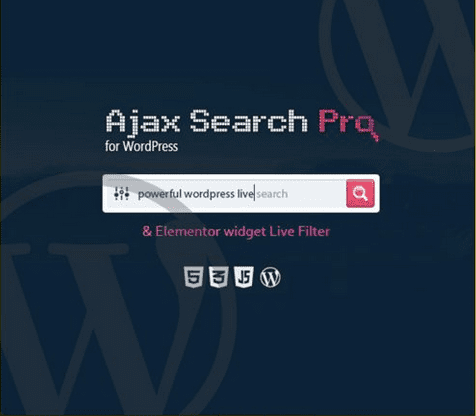
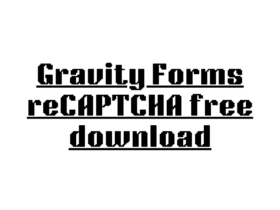






Leave a Reply