







Price: $49.99
(as of Oct 09, 2024 21:28:49 UTC – Details)
Product Description


MIXX
Make it simple.
Make it better.
Make it useful.
MIXX StreamBuds Custom are the truly wireless earbuds you need for on-the-go listening. With a sleek, premium zinc alloy charging case (translation: quality build and silky smooth feel) these buds are discreet enough to carry in your pocket.
The earbuds boast 24 hours of playtime: 6 hours from the earbuds in one charge, plus an additional 18 hours thanks to the charge case. In a pinch, use the quick charge feature to get 2 hours of play time; simply plug in for 15 quick minutes and you are ready to go.
The Bluetooth earbuds feature a minimalist capsule design with touch sensor controls and hands-free calling. Bonus, the Clear Voice Technology picks up your voice more clearly, even in crowded areas.
Connect your MIXX wireless earbuds to the MIXX Control App for a fully customizable sound experience. You can create a personal EQ (translation: set your earbuds to play treble, bass and more at the levels that sound best to your ears).
Package includes earbuds, charge case, changeable soft silicone ear cushions and USB charging cord.
MIXX: Make it simple. Make it better. Make it useful.
Key Features








Premium Case
The sleek, premium zinc alloy charging case fits easily in your palm, and pocket!
Serious Playtime
Get 6 hours from one charge, plus an additional 18 hours thanks to the charge case!
App Compatibility
Connect MIXX earbuds to the MIXX Control App for a fully customizable sound experience.
Quick Charge
Quick charge feature gives you 2 hours of play time (just plug in for 15 quick minutes).


FAQs
These earbuds/headphones sound bass-heavy / not enough bass. Can I fix this? You have a lot of options to lessen the bass. For app-friendly models (StreamBuds Ultra Dots, StreamBuds Ultra Hybrid, StreamBuds Ultra Mini, StreamBuds Custom 1, StreamBuds Custom 2, StreamBuds Custom 3) you can set your personal EQ in the app. This means you can adjust the bass, mids and more to your liking. Once you complete this process, your personal sound signature will be saved to your earbuds for all future uses. Bass levels can also sound out-of-whack if you’re using the wrong size ear cushion on earbuds. Usually you can solve this issue easily by changing the ear cushion size for a better seal.Help! My phone isn’t pairing with ease during initial setup, what can I do? First of all make sure your product is charged – if they are earphones, take them out of the charging case and give them a moment to connect to each-other. Check that there is a flashing light on one of the earphones / headphone – if not they may be connected to another Bluetooth device that is in-range, so you may need to disconnect that first! In your phone settings go to Bluetooth and search for new devices to pair, then choose to pair with the device in the list that matches the name of your Mixx product. Once paired and connected, if your product is APP enabled you can open the Mixx Control APP and connect through that. It’s always better to connect through your phones Bluetooth before using the APP to connect.
Wireless earbuds with 6 hours of play time
Premium pocket-size charge case provides an additional 18 hours for up to 24 hours of of listening on the go; Quick charge in 15 minutes for an additional 2 hours of playtime
Customizable sound via App compatible with Apple and Android
These wireless earbuds feature a microphone for hands-free calling, plus touch controls for pause, play and more


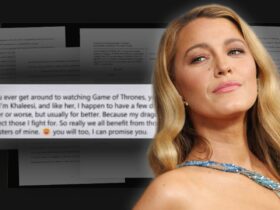






















Leave a Reply