Superfly Menu: Elevating Your WordPress Website’s Navigation
Introduction
In the digital age, a well-designed and user-friendly navigation system is crucial for a successful website. The Superfly Menu plugin offers a powerful and versatile solution to create stunning and responsive menus for your WordPress website. With its advanced features and customization options, Superfly Menu can transform your site’s navigation, enhancing user experience and driving engagement.
Key Features of Superfly Menu
- Responsive Design:
- Adaptive Layouts: Automatically adjust menu layouts to fit different screen sizes and devices, ensuring optimal viewing on desktops, tablets, and smartphones.
- Touch-Friendly Navigation: Provide a smooth and intuitive experience for mobile users with touch-optimized menus.
- Cross-Browser Compatibility: Ensure your menu looks and functions flawlessly across all major web browsers.
- Customizable Appearance:
- Style and Theming: Customize the appearance of your menu with a wide range of styling options, including colors, fonts, and backgrounds.
- Icon Integration: Add icons to menu items for visual enhancement and clarity.
- Animation Effects: Create visually appealing menu animations to captivate your visitors.
- Advanced Menu Types:
- Mega Menus: Display multiple levels of submenus in a single dropdown, providing a comprehensive navigation structure.
- Accordion Menus: Collapse submenus to save space and improve navigation on smaller screens.
- Off-Canvas Menus: Reveal a full-screen menu when a button or icon is clicked, offering a clean and immersive experience.
- Menu Management:
- Drag-and-Drop Editing: Easily rearrange menu items and create submenus using a simple drag-and-drop interface.
- Menu Duplication: Duplicate existing menus to create variations or save time when building new ones.
- Menu Export/Import: Import or export menus to share them between different websites or backup your menu settings.
- Integration and Compatibility:
- Theme Integration: Seamlessly integrate Superfly Menu with your WordPress theme for a cohesive look and feel.
- Plugin Compatibility: Work well with other popular WordPress plugins, ensuring compatibility and functionality.
- Custom Code: Add custom CSS or JavaScript for advanced customization and integration.
How to Use Superfly Menu
- Installation and Activation:
- Download and install the Superfly Menu plugin from the WordPress repository or the developer’s website.
- Activate the plugin in your WordPress dashboard.
- Create a New Menu:
- Go to the Appearance > Menus section in your WordPress dashboard.
- Create a new menu and give it a suitable name.
- Add Menu Items:
- Add pages, posts, categories, or custom links to your menu.
- Arrange menu items using drag-and-drop.
- Customize the Menu:
- Access the Superfly Menu settings to customize the appearance, layout, and behavior of your menu.
- Choose from a variety of styling options and menu types.
- Assign the Menu:
- Assign your newly created menu to your theme’s navigation location.
Benefits of Using Superfly Menu
- Enhanced User Experience: Provide a visually appealing and intuitive navigation system for your visitors.
- Improved Website Organization: Organize your content effectively with well-structured menus.
- Boosted SEO: Improve your website’s search engine ranking by creating clear and user-friendly navigation.
- Time-Saving: Create and manage menus efficiently with the plugin’s user-friendly interface.
- Customization Flexibility: Tailor your menu to match your website’s branding and design.
Additional Tips and Considerations
- Mobile-First Design: Prioritize mobile-friendly design when creating your menus to cater to the growing number of mobile users.
- Accessibility: Ensure your menus are accessible to users with disabilities by following accessibility guidelines.
- Testing: Thoroughly test your menus on different devices and browsers to ensure they function properly.
- Regular Updates: Keep your Superfly Menu plugin updated to benefit from new features, bug fixes, and security improvements.
Conclusion
Superfly Menu is a powerful and versatile WordPress plugin that can significantly enhance your website’s navigation. By providing a wide range of customization options, responsive design, and advanced menu types, Superfly Menu empowers you to create stunning and user-friendly menus that captivate your visitors and drive engagement.
Superfly Menu — Responsive WordPress Menu Plugin free download
















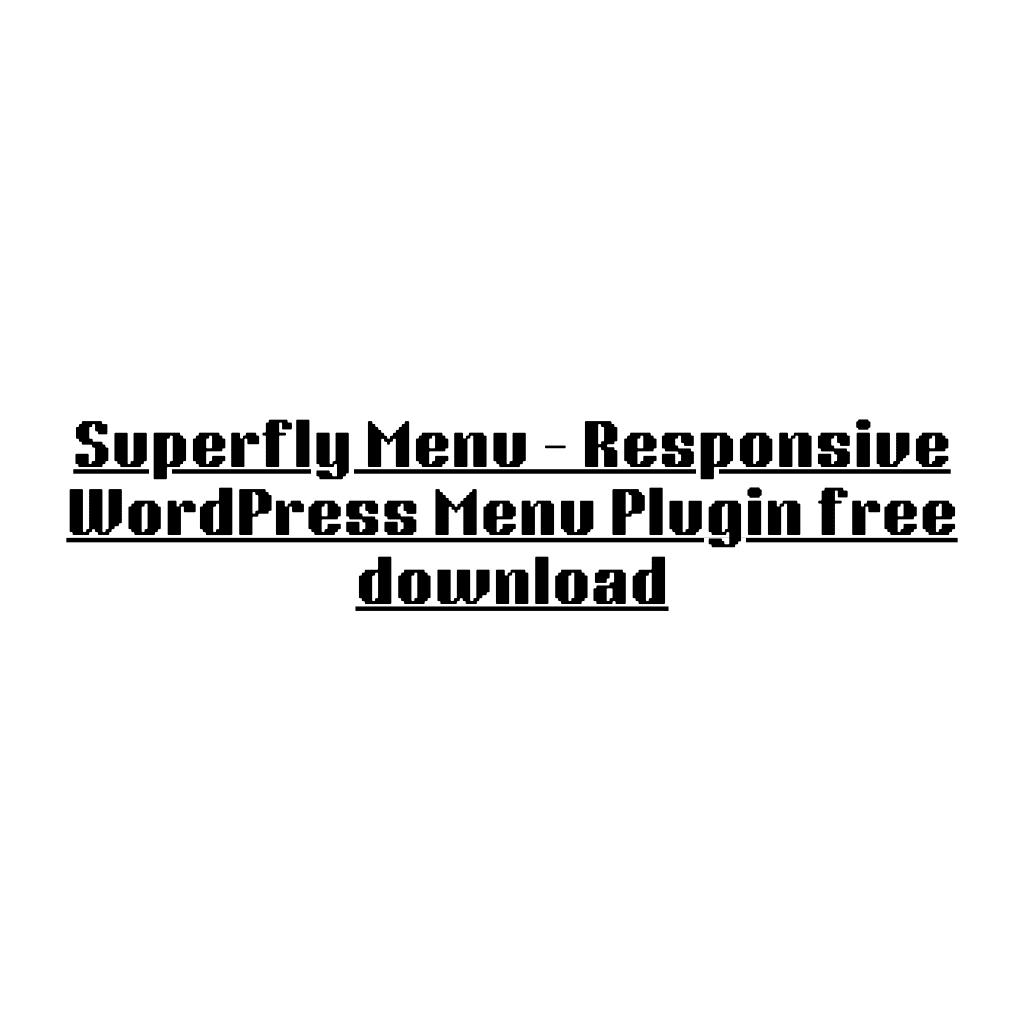
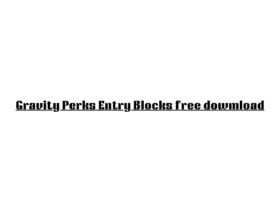






Leave a Reply